The new generation of SMART Boards is equipped with better hardware, more applications, and many other exciting features. Whether teaching in a regular classroom or using a smart board in a school, you want to ensure your students learn while you teach them. When it comes to classroom management, you must quickly and effectively communicate your lessons to students. If you’re struggling with teaching, consider using a smart board.
Smart boards have been around for years, but their popularity has skyrocketed recently. They allow teachers to easily create interactive lessons and deliver information through images and text. We’ll look at different types of smart boards and show you how to use them in the classroom.
A Smartboard is a digital whiteboard that allows users to write on it using a special pen instead of a chalkboard. It has become a valuable tool for students as well as teachers. In this article, we will cover the use of Smart Boards in the classroom and ways to integrate these tools into your curriculum.
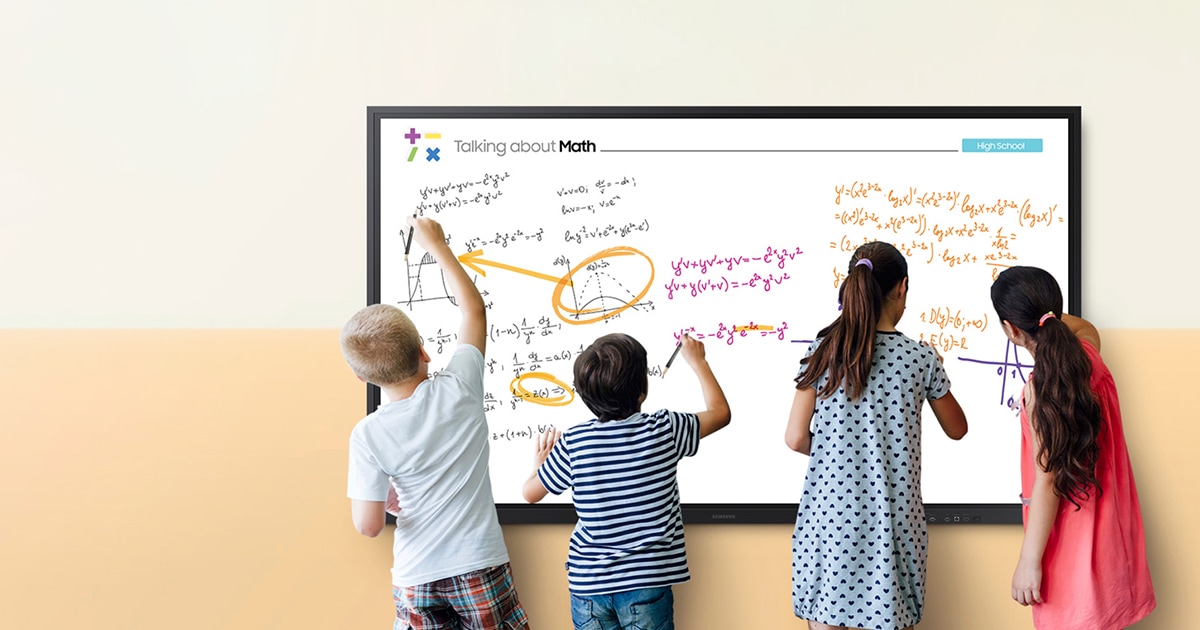
Why use a smart board
Smart boards are digital whiteboards that allow you to project images and videos directly onto a screen. They work similarly to projector screens, but a teacher can control them. They cann display pictures of any media, including PDF documents, imphotosand audio.
The benefits of using a smart board are numerous, but here are the main ones:
• No projector required.
• Easier to set up than a projector.
• Can be controlled from a distance.
• Can project different types of media.
• Does not require a monitor.
• Has built-in speakers.
• Can be used with a mobile device.
• Can be used in conjunction with an interactive whiteboard.
• Can be mounted on a wall.
• Can be used as a primary device.
While it can be expensive, the cost of a smart board can be offset by the savings you make by not having to buy a projector.
Why use a smart board in the classroom
A smart board is an LCD connected to a PC running a content creation program. It can stream videos, play games, and display information in various formats. You can use a smart board to teach multiple subjects, including science, technology, engineering, arts, and math.
What to do with the smart board
Smart boards are typically large LCDs with a touch screen. They allow teachers to quickly display documents, images, videos, and other content from a computer. Smart boards are commonly used in schools, but they’re also popular with tutors and trainers in the corporate world. In this post, I’ll share three quick tips on using a smart board in the classroom.
Tip 1: Use it to teach content and skills
Smart boards are designed to be used to communicate a lesson, and they can be used to teach many different things. Here’s a screenshot of a student using a smart board to teach a math concept. By moving the cursor around the smart board, the student can interact with a series of questions. These questions are created to test what the student understands, and they’re with the lesson. The student must click on the green button to correctly answer each question. If they click the wrong button, they’ll they’ll-ented with a red or yellow button. Clicking on the wrong button will show a message that says,s “You did” ’t addin’ the question correctly.” So if “the student clicks the correct button, they’ll go to the next question. If they click the wrong button, they’ll receive the message below.
This allows the student to quickly and easily learn the lesson.
Tip 2: Use it to enhance learning
There are lots of apps that can be used on a smart board, and some of these are specifically for education. You can use any app that works on a regular PC.
The best thing to do is ask your students what they want.
If they have specific apps they want to use, ensure you have the necessary licenses and approvals. The student wants to use an app called “Clipboa”d.” While “he is a free app, it’s onlit’sailable to teachers and students with a school email address.
What are some uses of a smart board?
Smart boards are more than just a presentation tool. They can be used for teaching a lesson, demonstrating an app, creating a lesson plan, or even conducting a class. A smart board is a great tool for establishing an app, especially if you’re with children. You can show them how to use an app and explain what it does. Another use for a smart board is to demonstrate the different components of a website. By showing students how to navigate around the site, you can give them a deeper understanding of the technology they’re they’re. Finally, a smart board can be used to help students learn vocabulary. For example, you can have them write down the definition of a word, then use a smart board to play a video or show a slideshow of a real-life example of the word.
Frequently Asked Questions Smart Board
Q: Is there any research on using smart boards in the classroom?
A: I haven’t haven’t. Some schools are using it as a teaching tool.
Q: How do you use it in your classroom?
A: We have a smart board at school,l and I also have one in my classroom. It’s a gIt’s way to engage students. They can use the board to create presentations and watch videos.
Q: What are your tips for integrating technology into your classroom?
A: Students need to learn to use technology positively and not let it control them. Students must learn to think critically about the technology and how it works.
Top Myths About Smart Board
1. Smart boards are used only by the most popular students.
2. Teachers should allow students to use the board throughout the class.
3. Students will not use the board unless they are forced to.
Conclusion
Smart boards have become increasingly popular for teachers and students to share ideas and collaborate. They can be used in various settings, including the classroom, lecture hall, and collaborative learning spaces. The technology behind smart boards has evolved rapidly over the past decade. This means they are now more capable of serving multiple purposes than ever. I recommend that you start by researching the top 10 apps in the classroom and then looking at the features they offer. After you have selected the best apps, make sure to keep a close eye on their prices.

